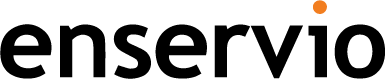Create Your Inventory
Start your inventory by describing the first item that was lost or damaged. Include details in the description like the brand and material.
Include Supporting Details
Provide additional information for your items including: Cost Per Item, Quantity, and Age.
Upload Attachments
Upload attachments to an item, such as a photograph or the original receipt, by clicking the Add Attachments button.
Add Item to Inventory
Add the item to your inventory by clicking the Add Item To Inventory button. You will still be able to edit this item's details later if you need to.
Submit Inventory
Complete your inventory by clicking the Submit Inventory button.
Ready To Get Started?
Click the Skip button below.